Why You Can't Log In (Possible Reasons)
Please make sure you are logging in from this page.
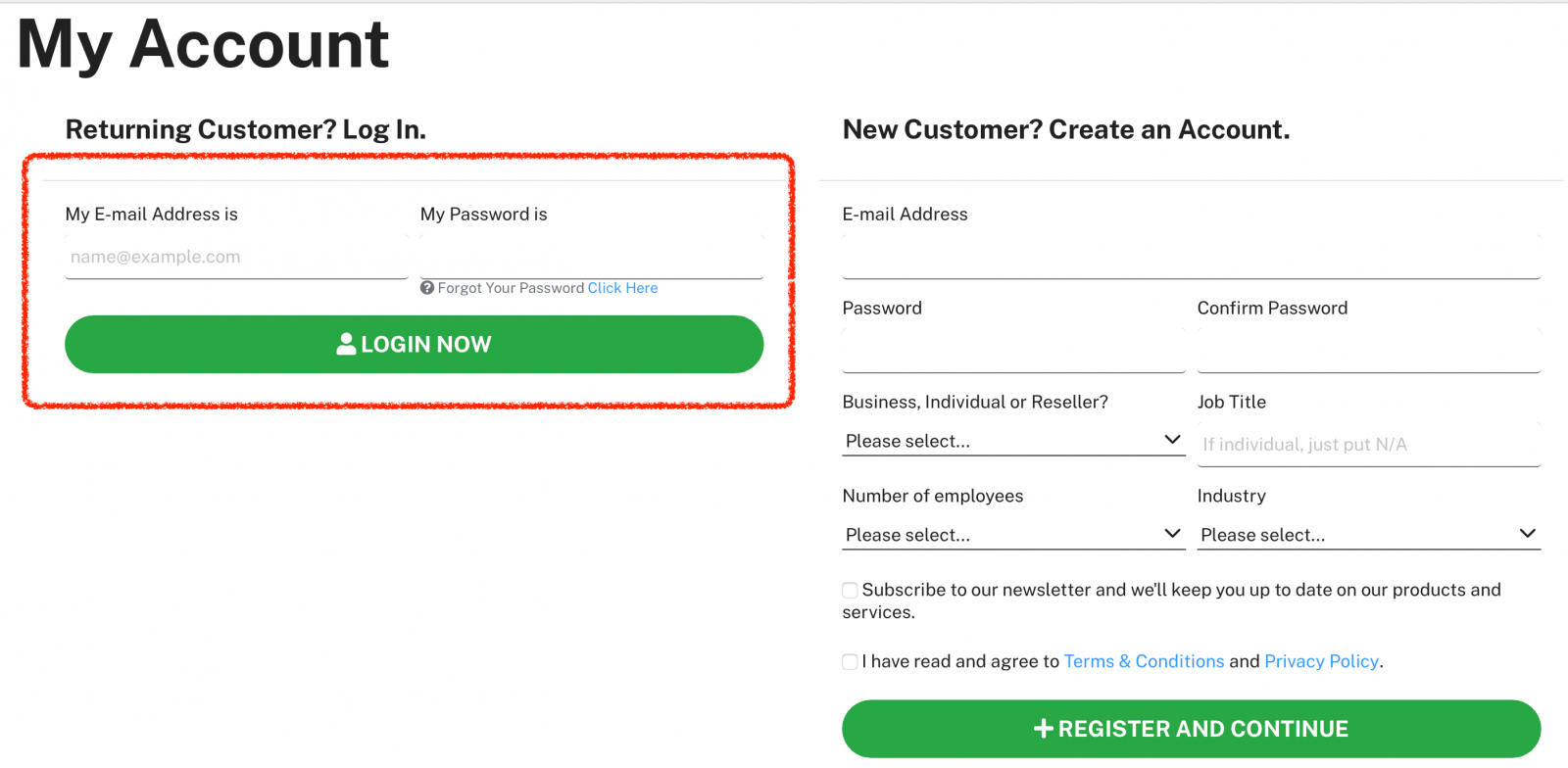
If you are still not able to log into your AIMS online account, please check the following:
Are you logging in with the correct password?
- If you're logging into your account for the first time, use the password we provided in the email:
- You should have received a confirmation email from us right after you complete the registration process. If you don't see it in your main inbox, make sure to also check your spam folder.
- In this confirmation email, you will see an auto-generated password. Use that to log into your account.
- For security reasons, make sure to update your password once you're logged into your account.
- If you're pretty sure you know your updated password:
- Make sure you're typing it in the correct case since passwords are case-sensitive.
- Make sure you're typing it right since the actual characters of your password will not be displayed in the field as you type them in.
- Make sure the caps lock key is not active.
- If you need to reset your password, follow these steps.
Are you logging in with the correct email address?
- Your email address is the unique identifier of your AIMS online account.
- It is possible -- but not advisable -- to create multiple accounts using different email addresses. Unless you have a good reason to do this, we advise that you only use one active email address to register for an account.
- To check if there is an account associated with your email address, proceed to the next section.
Have you successfully created your online account?
- When your online account registration is successful:
- You should have received a confirmation email from us right after you complete the registration process. If you don't see it in your main inbox, make sure to also check your spam folder.
- It has 'AIMS Industrial Supplies' as the sender.
- It reads "AIMS Industrial Supplies New Account Registration" as the subject line.
- In this confirmation email, you will see an auto-generated password. Use that to log into your account.
- For security reasons, make sure to update your password once you're logged into your account.
- When your online account registration is not successful:
- You would not have received a confirmation email from us, because the email you used is either invalid or there is a typographical error in the address that you entered.
- In which case, you cannot use that email address to log into your online account, because there is none associated with it.
Are you connected to the internet?
- Make sure the device you are using is securely connected to the internet.
- Sometimes, the websites and pages that you've previously visited will still load even if you are not connected to the internet.
- If in doubt, a simple trick is to visit Time.Is.
- If you are connected, you will see your local time, the date today, and how much your device's clock is ahead or behind the actual time reading in your time zone.
- If you are not connected, you will see a page saying so. The message displayed will differ depending on the browser you are using.
- Make sure that the email address you used to sign up for an account is active, and that you have access to it.
If you have tried doing the steps mentioned above and you still have trouble logging in, please contact us via email and we'll help you figure it out.
