How to Purchase Using Your Credit Account
To pay for your order using a credit account, you should have gone through the account activation process first. (This article guides you how to do that.)
-
Add products to your cart. Here are a few tips on how to search for the product you need:
-
You can enter a keyword, SKU or model number in the search bar.
-
You can browse categories page and work your way down to more specific sub-categories and products.
-
You can browse from through the listed brands.
-
-
Proceed to checkout.
-
Fill in your billing information and shipping information. You can save this information in your account so you don’t have to enter them every time. Make sure your contact details are up to date.
-
Select a shipping method.
-
Add your Purchase Order Number if available. Below shipping method, click on "+ Add purchase order number", enter your PO Number in the field that appears.
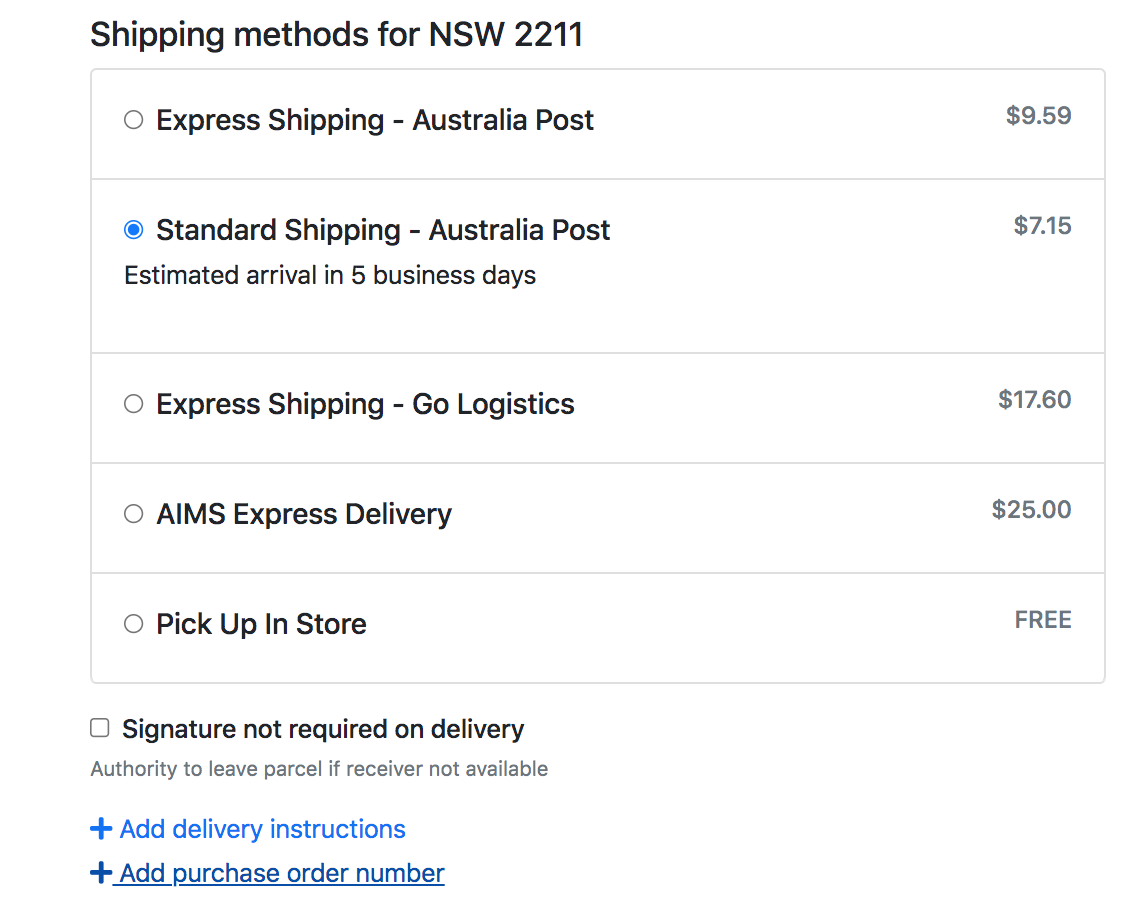
-
Upon checkout, go to the box labeled "Available account credit" under the "Payment details" section.
-
Enter the credit value you want to use in the Apply credit field.
-
Alternatively, you can simply click on the value beside "Credit available". This will auto-fill the field with the full amount available for use.
- If your account credit is enough to cover the order total, your payment options will be narrowed down to just "Account Credit".
- If your account credit is not enough to cover the order total, you can choose your payment method for the remaining balance.
-
-
Make sure to check the details displayed in the "Order Summary" box on the right.
-
The "Grand total" value will reflect the account credit you've applied to the order.
-
-
Make sure the rest of the mandatory fields in the other sections are correctly filled.
-
Click on Confirm & Process Order.
